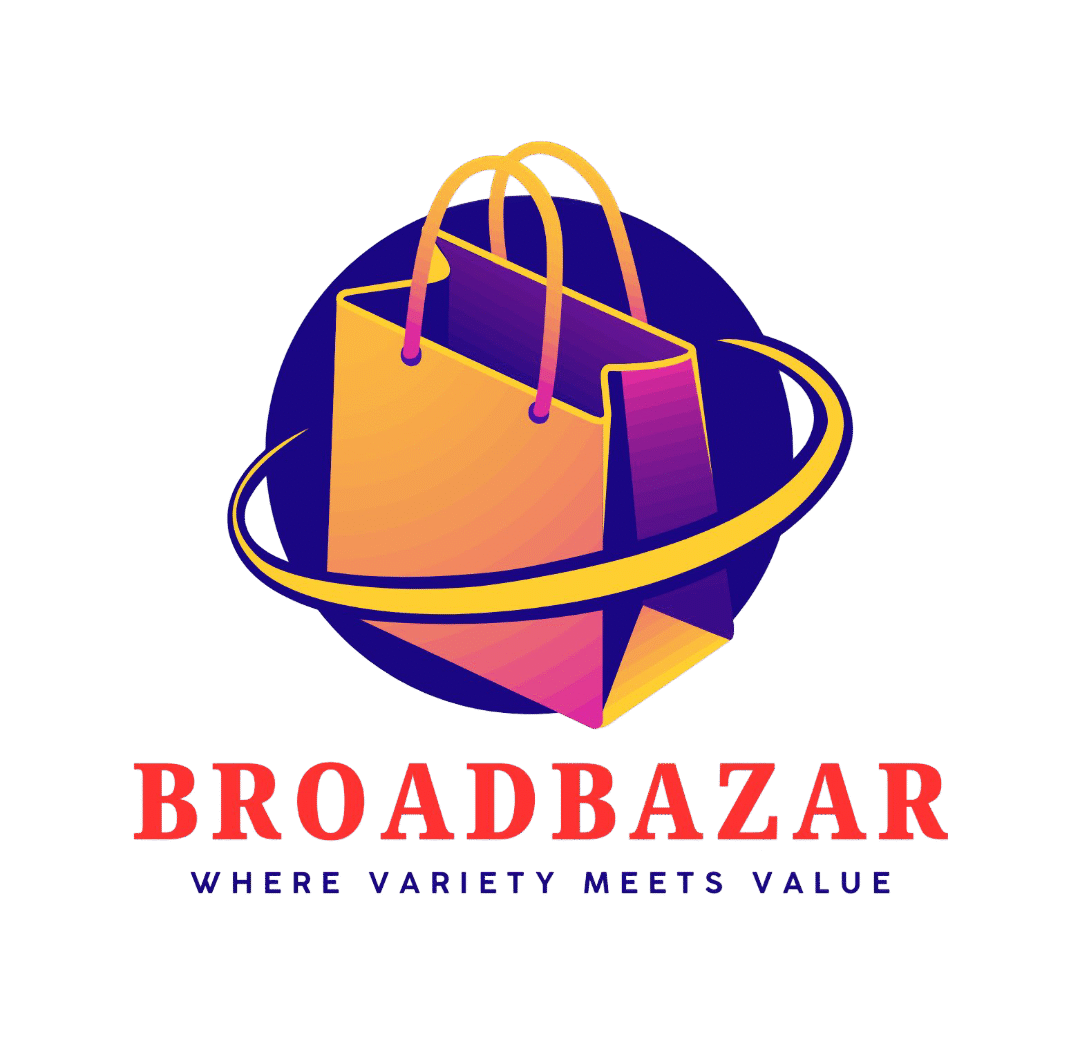Heard about Broadbazar and eager to start saving, but not sure how to get going? This post will walk you through everything you need to know!
Ready to begin? Head over to Broadbazar.in Open a new tab and give it a try — we’ll wait 🙂
All set? Great! Click on ‘Sign Up’ to create your account using your email address. (Tip: Check the “Remember Me” box so you don’t have to log in every time you visit.)
Once your account is created and you’re logged in, follow these simple steps:
- Use the search bar to find your favorite online stores — like Amazon, Flipkart, or any others you love.
- Click on the retailer you want, browse through all the latest deals, coupons, and offers, and choose the one that suits you best.
- Click on Buy Now from “Retailer Name”
- Place order as usual in Merchant Website
- After your purchase, please raise your claim through https://broadbazar.in/claim-cashback/
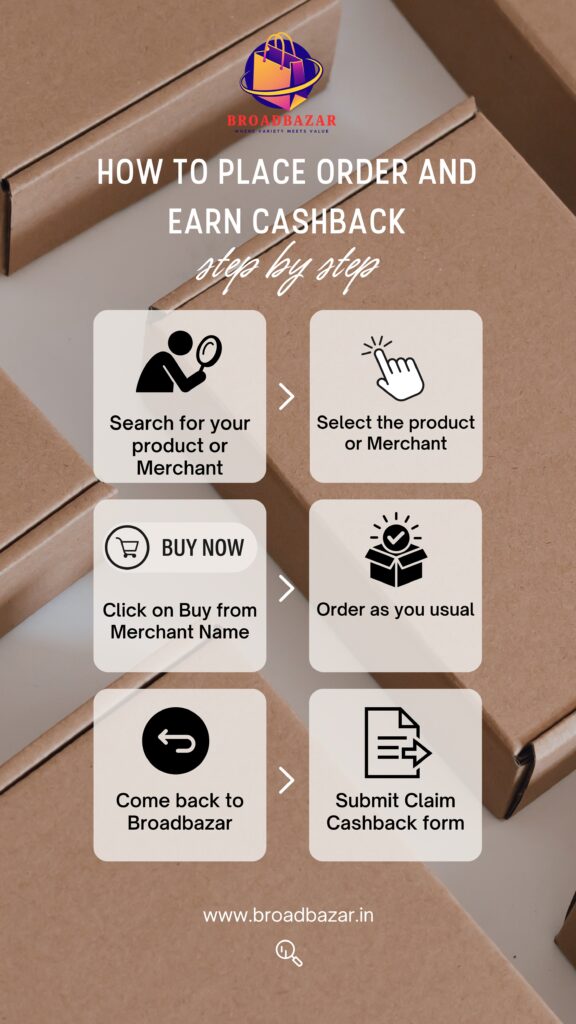
Helpful Reminders:
1. Stay on the same browser tab while completing your transaction—switching tabs may affect tracking.
2. Don’t forget to enter the Offer Code on the payment page (if one is applicable) to ensure you get your deal.
3. If you don’t receive a confirmation email within 72 hours, contact Broadbazar Customer Care at through email your order details to support@broadbazar.in or submit your claim Manually https://broadbazar.in/claim-cashback/
Important to Know:
- To track your Cashback, log in, head to My Account, and check the My Earnings section.
- Your Cashback will first appear as Pending—this means it’s tracked, but not yet redeemable.
- Once the retailer confirms your order, the Cashback status will change to Confirmed.
- As soon as you have Rs. 250 or more in Confirmed Cashback, you can either transfer it to your bank account or redeem it as Flipkart/Amazon Gift Vouchers or wallet balance—real rewards for real shopping!
- And don’t forget: Invite your friends to Broadbazar! you will received Rs 50 for every referal